iOS機器との接続はBluetoothで行う
有線のが良い場合にはこちら
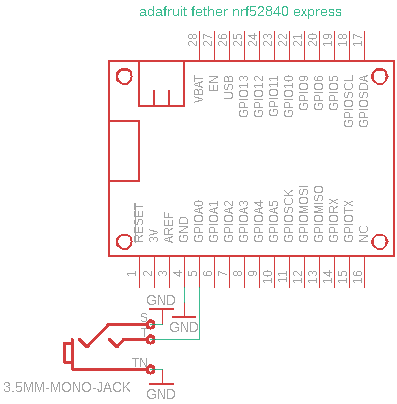
工作的にはボードとモノラルジャックをつなぐだけなので簡単ですかね。
Arudinoでボードに書き込み
/*********************************************************************
This is an example for our nRF52 based Bluefruit LE modules
Pick one up today in the adafruit shop!
Adafruit invests time and resources providing this open source code,
please support Adafruit and open-source hardware by purchasing
products from Adafruit!
MIT license, check LICENSE for more information
All text above, and the splash screen below must be included in
any redistribution
*********************************************************************/
#include <bluefruit.h>
BLEDis bledis;
BLEHidAdafruit blehid;
typedef volatile uint32_t REG32;
#define pREG32 (REG32 *)
//#define DEVICE_ID_HIGH (*(pREG32 (0x10000060)))
#define DEVICE_ID_LOW (*(pREG32 (0x10000064)))
//for hid_keyboard input pin
//user switch for test
//#define SW_PIN PIN_BUTTON1
//A0
#define SW_PIN A0
//output Key
#define SP_KEY ' '
bool volatile hasKeyPressed=true; // Last set PIN val
bool volatile bleConnect = false;
void bleConn(uint16_t conn_handle)
{
bleConnect = true;
}
void bleDisconn(uint16_t conn_handle,uint8_t reason)
{
bleConnect = false;
}
bool pairing_passkey_callback(uint16_t conn_handle, uint8_t const passkey[6], bool match_request)
{
return true;
}
void pairing_complete_callback(uint16_t conn_handle, uint8_t auth_status)
{
}
void connection_secured_callback(uint16_t conn_handle)
{
}
void disconnect_callback(uint16_t conn_handle, uint8_t reason)
{
}
void swPinCallback()
{
unsigned int pinStatus = digitalRead(SW_PIN);
if ( hasKeyPressed && pinStatus)
{
blehid.keyRelease();
hasKeyPressed = false;
}
else if (pinStatus == LOW)
{
if(bleConnect)
blehid.keyPress(SP_KEY);
hasKeyPressed = true;
}
delay(5);
}
void setup()
{
static char DevName[20];
int id = DEVICE_ID_LOW & 0xfff;
sprintf(DevName, "rescueICT %04d", id);
Bluefruit.begin();
Bluefruit.setTxPower(-12); // Check bluefruit.h for supported values
Bluefruit.setName(DevName);
Bluefruit.autoConnLed(false);
//Bluefruit.configPrphBandwidth(BANDWIDTH_MAX);
/* To use dynamic PassKey for pairing, we need to have
* - IO capacities at least DISPPLAY
* - Display only: user have to enter 6-digit passkey on their phone
* - DIsplay + Yes/No: user ony need to press Accept on both central and device
* - Register callback to display/print dynamic passkey for central
*
* For complete mapping of the IO Capabilities to Key Generation Method, check out this article
* https://www.bluetooth.com/blog/bluetooth-pairing-part-2-key-generation-methods/
*/
Bluefruit.Security.setIOCaps(false, false, false); // display = false, yes/no = false, keyboard = false
Bluefruit.Security.setPairPasskeyCallback(pairing_passkey_callback);
// Set complete callback to print the pairing result
Bluefruit.Security.setPairCompleteCallback(pairing_complete_callback);
// Set connection secured callback, invoked when connection is encrypted
Bluefruit.Security.setSecuredCallback(connection_secured_callback);
Bluefruit.Periph.setConnectCallback(bleConn);
Bluefruit.Periph.setDisconnectCallback(bleDisconn);
// Configure and Start Device Information Service
bledis.setManufacturer("Adafruit Industries");
bledis.setModel("Bluefruit Feather 52");
bledis.begin();
pinMode(SW_PIN, INPUT_PULLUP);
hasKeyPressed = false;
attachInterrupt(SW_PIN, swPinCallback, ISR_DEFERRED | CHANGE);
/* Start BLE HID
Note: Apple requires BLE device must have min connection interval >= 20m
( The smaller the connection interval the faster we could send data).
However for HID and MIDI device, Apple could accept min connection interval
up to 11.25 ms. Therefore BLEHidAdafruit::begin() will try to set the min and max
connection interval to 11.25 ms and 15 ms respectively for best performance.
*/
blehid.begin();
// Set up and start advertising
startAdv();
suspendLoop();
}
void startAdv(void)
{
// Advertising packet
Bluefruit.Advertising.addFlags(BLE_GAP_ADV_FLAGS_LE_ONLY_GENERAL_DISC_MODE);
Bluefruit.Advertising.addTxPower();
Bluefruit.Advertising.addAppearance(BLE_APPEARANCE_HID_KEYBOARD);
//Include BLE HID
Bluefruit.Advertising.addService(blehid);
// There is enough room for the dev name in the advertising packet
Bluefruit.Advertising.addName();
/* Start Advertising
- Enable auto advertising if disconnected
- Interval: fast mode = 20 ms, slow mode = 152.5 ms
- Timeout for fast mode is 30 seconds
- Start(timeout) with timeout = 0 will advertise forever (until connected)
For recommended advertising interval
https://developer.apple.com/library/content/qa/qa1931/_index.html
*/
Bluefruit.Advertising.restartOnDisconnect(true);
Bluefruit.Advertising.setInterval(32, 244); // in unit of 0.625 ms
Bluefruit.Advertising.setFastTimeout(30); // number of seconds in fast mode
Bluefruit.Advertising.start(0); // 0 = Don't stop advertising after n seconds
}
void loop()
{
}
通常のモバイルバッテリーはつないでいる機器の消費電力が低いと自動的にパワーオフしてしまいます。ですので、今回の機器のように消費電力が低い機器の場合には通常は使えません。それに対応して自動的にオフにならないようなモバイルバッテリーも販売されています。
オートパワーオフ機能が無いモバイルバッテリーとしては以下のものとかあったりします。最近はイヤホンとか向けに低電流モードとかがあるモバイルバッテリーも出てきているようです。
ただそれでも選択肢はそう多くないので、なんとか普通のモバイルバッテリーを使いたいなぁと思ったりもします。そこで考え出されたのがオートパワーオフキャンセラーです。製品として販売されていますが自作することも可能です。考え方としてはオートパワーオフ機能でオフになる前に抵抗などに電力を消費させてパワーオフを防ぐ。ということです。 難しいのはモバイルバッテリーによってオートパワーオフまでの時間やオートパワーオフがきいてパワーオフになるまでの消費電力が違うことです。使う機器に合わせて調整する必要があります。
などいくつか作例も紹介されています。Arduinoボードを使って作成することも可能です。自作するときには抵抗器の規格(特に定格電力)に気を付けて下さい。
65073